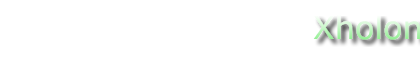Unified Modeling Language (UML)
Unified Modeling Language (UML)
Xholon is an open source general-purpose modeling and simulation tool that is generally aligned with versions 2.0 and 2.1.1 of the Unified Modeling Language (UML). Xholon uses many UML concepts, including classes, components, class inheritance, composite structure, structured classifiers, ports, parts, roles, connectors, signals, messages, required and provided interfaces, activities, interactions, and state machines. Xholon can be used as a UML modeling tool, but without the UML diagrams. A Xholon model consists of a set of XML and Java files. Xholon can also transform UML models into Xholon models, that can then be simulated and executed using the Xholon runtime framework. Currently, two UML tools are supported, MagicDraw UML (UML 2), and Poseidon for UML (UML 1).
To try using Xholon with your own models or on a few sample models that are included with Xholon:
- Download Xholon.
- Install Xholon by unzipping or untarring the downloaded file.
- Look through README.txt in the Xholon directory. This will tell you how to start Xholon and run applications.
- Run some of the sample applications that have been transformed from UML, and that were modeled using MagicDraw or Poseidon. Start the Xholon GUI, and select File --> Open. Open one of the models in the xmiapps directory. Each model includes a web page with information about it. Once a model is opened, select Help --> Information from the Xholon GUI.
- Transform your own models from UML to Xholon format, and then execute them using the Xholon runtime framework. To transform a model, select File --> Import --> MagicDraw UML or File --> Import --> Poseidon UML, and then select one of the models listed. You should then see a status message in the console window of the Xholon GUI. You will then need to compile the generated Java code, and can then run the model using the Xholon GUI.