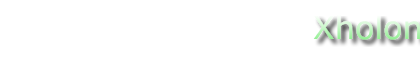Life with 3d VRML - Cellontro/Xholon App
What is it
This is a model of a biological cell, based on the other cellontro models. It includes two cells, each with a membrane, cytoplasm, and a nucleus. The application generates a 3d VRML representation of itself, in one of two selectable formats.
How to use it
Run it:
- Run the Java application through the Xholon GUI (org.primordion.xholon.app.Xhn.java), and select File --> Open --> cellontro --> Life3d --> Life3d_SingleCells_xhn.xml.
- Expand the Controller node in the tree.
- Press the Start node.
- You should see a list of the parameters used.
Things to notice
Look in the Xholon/3d directory. You should see an updated version of the rootCell.wrl file. If you have a VRML browser installed, it should be able to load and display this file, in 3D.
Xholon and Ealontro features
VRML files are organized as trees, and it is quite straight-forward to write out a VRML tree from a Xholon composite structure tree.
Credits and references
For more information on VRML, see Wikipedia