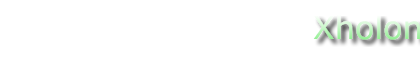Xholon - Cell Model - Glycolytic Pathway
What is it
This application models and simulates the structure and biochemical activity of a very simple cellular organism. It focuses on a simplified view of the glycolytic pathway as an example of how Xholon handles biochemical networks.
Over a series of time steps the model outputs the quantities of small molecules as they are transformed by the actions of various enzymes in solution. If JFreechart (the default viewer) or gnuplot has been installed Xholon will output a graphical representation of the small-molecule quantities at each time point.

The simple model, BioSystems_Jul03, outputs the quantities of 12 types of small molecules that are part of the glycolytic pathway. Test1 is a separate model that outputs the quantities of many more molecular types and instances, including those on the TCA cycle in mitochondria. Conceptually, there is no limit to the number of biological entities and interactions that Xholon can simulate.
How to use it
Run it:
- Run the Java application through the Xholon GUI (org.primordion.xholon.app.Xhn.java), and select File --> Open --> cellontro --> Cell --> Cell_BioSystems_Jul03_xhn.xml.
- Expand the Controller node in the tree.
- Press the Start node.
- You should see a line chart displayed showing the quantities of the 12 different molecules over 500 time steps, plus two graphs showing structure.
Things to notice
Cell_BioSystems_Jul03.xml
# This configuration is intended to reproduce the results published in the paper: Webb, K., and White, T. (2005). UML as a cell and biochemistry modeling language. BioSystems, 80, 283-302. # To test that this software is working, the header and zeroth lines should read: time,glucose_1,glucose_7,glucose_6_Phosphate_8,fructose_6_Phosphate_9,fructose_1x6_Biphosphate_10,dihydroxyacetonePhosphate_11,glyceraldehyde_3_Phosphate_12,x1x3_BisphosphoGlycerate_13,x3_PhosphoGlycerate_14,x2_PhosphoGlycerate_15,phosphoEnolPyruvate_16,pyruvate_17, 0,100000,100000,100000,100000,100000,100000,100000,100000,100000,100000,100000,100000, and the 500th line of data (501st time step) should read: 500,100000,51009,144372,86557,86454,2046,122313,102333,26254,239562,89324,181376, # The comparable Gepasi and Copasi results for the 500th line of data were: time ,[Glucose]t ,[Glucose_6_P,[Fructose_6_,[Fructose_1x,[Dihydroxyac,[Glyceraldeh,[X1x3_Bispho,[X3_PhosphoG,[X2_PhosphoG,[PhosphoEnol,[Pyruvate]t 0.0000e+000, 1.0000e+005, 1.0000e+005, 1.0000e+005, 1.0000e+005, 1.0000e+005, 1.0000e+005, 1.0000e+005, 1.0000e+005, 1.0000e+005, 1.0000e+005, 1.0000e+005 5.0000e+002, 5.1010e+004, 1.4437e+005, 8.6558e+004, 8.6456e+004, 2.1212e+003, 1.2226e+005, 1.0234e+005, 2.6403e+004, 2.3939e+005, 8.9328e+004, 1.8136e+005 and with the e notation removed: 500,51010,144370,86558,86456,2121,122260,102340,26403,239390,89328,181360 and with the unused extracellular Glucose added so it has the same number of elements as the Cellontro version: 500,100000,51010,144370,86558,86456,2121,122260,102340,26403,239390,89328,181360 # So the final results that should be compared are: 500,100000,51009,144372,86557,86454,2046,122313,102333,26254,239562,89324,181376 Cellontro 500,100000,51010,144370,86558,86456,2121,122260,102340,26403,239390,89328,181360 Gepasi/Copasi # Glycolysis_Jul03_2.gps is the Gepasi model. Glycolysis_Jul03_2.xml is the SBML export file produced by Gepasi.
Things to try
Try adjusting the number of time steps, for example to 1000 from 500, by changing param name="MaxProcessLoops" value="500" in Cell_BioSystems_Jul03_xhn.xml
A new feature is included in Xholon version 0.6. Before or during execution you can press View --> Xholon - Small molecule quantities changing over time:xYChart_40 to display a line chart that continuously updates itself each time step. You can close the graph and press this node again to have the chart recommence at its current time step. (***Note: when using a large number of time steps, say greater than 1000, the program will slow down considerably as JFreeChart must refresh itself completely at each step.)
The two static viewers are the graphicalNetworkViewer and the graphicalTreeViewer. The network viewer is a colour representation of the small molecules transforming in the presence of enzymes. The small green circles (the small molecules) are able to fit partly inside the larger red shapes (the enzymes.) The yellow shapes represent the membranes. The tree viewer displays visually the same information found in the Xholon GUI under Model --> Composite StructureHierarchy.

With the network and tree viewers you can use the buttons to show labels and zoom, and you can Transform and Pick using the mouse. With Transform selected, hold the left mouse button to move the diagram around, Shift+left mouse to rotate, and Ctrl+left mouse to stretch. With Pick enabled, use the left mouse button to move individual nodes around.
Extending the model
Xholon and Ealontro features
As is explored in more detail in the paper referenced below, by avoiding the use of ordinary differential equations Xholon models can be modified with relative ease when you wish to add structures, change parameters, or modify the program in any number of ways.