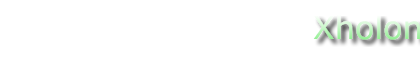Cart Centering - Xholon App (No GP)
What is it
This model implements a solution to the cart centering problem.
How to use it
Run it:
- Run the Java application through the XhnEalontro GUI (org.primordion.xholon.app.Xhn.java), and select File --> Open --> ealontro --> CartCentering --> CartCentering_xhn.xml.
- Expand the Controller node in the tree.
- Press the Start node.
- You should see ...
- If you have JFreeChart installed, and if you have selected "JFreeChart" as the value of the UseDataPlotter parameter in AntForaging_xhn.xml, you should see a chart. If you don't have JFreeChart installed, then change the value of UseDataPlotter to "gnuplot", and look at the results that are saved to a .csv file in the statistics folder. If you have gnuplot installed, it can read the .plt script in the statistics folder to produce a displayable .png file from the .csv file.
Things to notice
Things to try
Extending the model
Xholon and Ealontro features
Credits and references
This application was described in: Koza, J. (1992). Genetic Programming. p.122-147