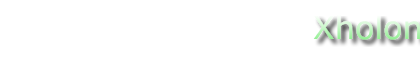User Guide
User Guide
The User Guide describes the Xholon runtime framework systematically and in detail. It is currently just a stub.
Naming conventions for configuration files
The sample applications that come with the Xholon release use certain conventions in naming their XML configuration files. These conventions are shown in the following table. In some cases the main part of the name is suffixed with additional information to distinguish between different versions of an application. Keep in mind that these are just conventions and that you may use any name you wish, as long as these are consistent with the names you provide in the main configuration file (appname_xhn.xml).
| appname_xhn.xml | main configuration file |
| InheritanceHierarchy.xml | model inheritance hierarchy |
| CompositeStructureHierarchy.xml | model composite structure hierarchy |
| ClassDetails.xml | model class details |
| Information.xml | detailed information about the app |
Configuration parameters
The following are all the standard configuration parameters that can currently be used in _xhn.xml files. In addition, any model can create and use its own parameters.
- ShowParams "true" or "false" Whether to display the parameters at runtime in the console window. default: false
- ModelName ex: "Hello World" Displayable name of the model. default: null
- AppM "true" or "false" Whether to display application messages at runtime in the console window. default: true
- InfoM "true" or "false" Whether to display information messages at runtime in the console window. default: true
- ErrorM "true" or "false" Whether to display error messages at runtime in the console window. default: true
- MaxXholons ex: "20" Maximum number of Xholon nodes to preallocate if using TreeNodeFactoryStatic. default: 0
- MaxXholonClasses ex:"5" Maximum number of Xholon Class nodes to preallocate if using TreeNodeFactoryStatic. default: 0
- MaxStateMachineEntities ex: "100" Maximum number of State Machine nodes to preallocate if using TreeNodeFactoryStatic. default: 0
- MaxActivities ex: "5000" Maximum number of Activity nodes to preallocate if using TreeNodeFactoryStatic. default: 0
- MaxProcessLoops ex: "10" special: "-1" = loop forever Maximum number of time steps to run the application. default: 10
- TimeStepInterval ex: "10" Number of milliseconds per time step. Implemented by XholonTime. default: 10
- InheritanceHierarchyFile ex: "./config/HelloWorld/InheritanceHierarchy.xml" Location of the InheritanceHierarchy XML file. default: null
- CompositeStructureHierarchyFile ex: "./config/HelloWorld/CompositeStructureHierarchy.xml" Location of the CompositeStructureHierarchy XML file. default: null
- ClassDetailsFile ex: "./config/HelloWorld/ClassDetails.xml" Location of the ClassDetails XML file. default: null
- InformationFile ex: "./config/HelloWorld/Information.xml" Location of the Information XML file. default: null
- JavaClassName ex: "org.primordion.xholon.tutorials.AppHelloWorld" Name of the Java subclass that implements IApplication and extends Application. default: null
- JavaXhClassName (ctrnn/AdapSysLab, cellontro/sbml/*) ex: "org.primordion.ctrnn.app.XhAdapSysLab" ex: "org.primordion.cellontro.app.sbml.XhCellModel" Name of the Java subclass that implements IXholon and extends Xholon. default: null
- UseDataPlotter "JFreeChart" or "gnuplot" or "none" Whether the data each timestep is plotted on a graph, and which software to use. default: "none"
- UseGraphicalTreeViewer "true" or "false" Whether to draw a graphical tree diagram of the composite structure hierarchy. default: false
- UseGraphicalNetworkViewer "true" or "false" Whether to draw a graphical network diagram showing port connections between xholons. default: false
- UseGridViewer "true" or "false" Whether to use 2D graphics to view the grid. default: false
- UseInteractions ex: "true" or "false" Whether to capture interactions between Xholons, that can be output as a graphical UML Sequence Diagram. default: false
- UseVrml "true" or "false" Whether to capture the composite structure of this application as a VRML file. default: false
- UseDraw "true" or "false" Whether to draw simple text-based tree diagram of the composite structure hierarchy. default: false
- SaveSnapshots "true" or "false" Whether to save a complete snapshot each time stamp. default: false
- UseDefaultViewer @deprecated